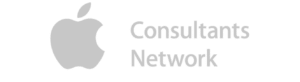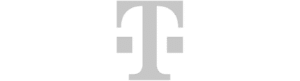What is Mobile Device Management (MDM)?
Content of the article
- What does MDM mean and what is its use in the company?
- Centralized management of mobile devices from one place
- A mobile device management software offers security and increases functionality
- IT compliance in the company ensures protection against misuse
- Further advantages of mobile device management
- App management for apps used in the company thanks to MDM
- Damage limitation in the event of theft thanks to MDM
- Apple device management for iPhone/iPad/Mac
- Which are popular MDM solutions?
- What are the differences between the MDM providers?
- BYOD, COBO, COPE and CYOD
You might also be interested
In many companies, Mobile Device Management (MDM) is an integral part of corporate IT.
But what exactly is MDM and what are the advantages of mobile device management? Find out in the following article.
What does MDM mean and what is its use in the company?
Mobile Device Management (MDM) is the central administration of employees’ end devices in companies and organizations. A software enables the control and overview of the devices.
MDM software differs between cloud-based solutions, where the MDM server is hosted in a data center, and on-premise solutions, where the software runs on a local server.
The devices inventoried in the MDM software can be smartphones, tablets, notebooks and laptops, for example. Other IoT devices in the enterprise can also be integrated into an MDM system e.g. Apple TV’s. MDM software is available for all common operating systems such as Android, iOS, macOS and Windows.
The benefit is a centralized management of the devices. In addition, MDM software saves a lot of time and work in the setup (enrollment) of devices or the observance of DSGVO and compliance. The question of what an MDM solution is should now be fundamentally clarified.
Centralized management of mobile devices from one place
Thanks to the right MDM solution, all of a company’s devices can therefore be managed centrally. It does not matter whether the device is an internal company one or that of an employee. The MDM software can be used in both cases and be of great benefit.
A mobile device management software offers security and increases functionality
An excellent mobile device management system focuses on IT security, because conflicts with sensitive data can quickly arise when employees use company-owned devices.
Many MDM solutions include an additional security layer for this purpose, which also improves security. Employees can move around the internal corporate network securely and encrypted.
IT compliance in the company ensures protection against misuse
As the number of mobile devices increases (e.g., due to the hiring of new employees), so do the challenges of managing them technically and in compliance with regulations.
You can quickly lose track of everything. This can have fatal consequences, especially if data protection regulations and the company’s internal compliance requirements are ignored.
Further advantages of mobile device management
In addition to the above-mentioned advantages of data security and increased functionality of end devices for employees, there are other benefits to be gained from using mobile device management.
Inventory many mobile devices easily
Another advantage is that any number of mobile devices, such as smartphones, can be easily inventoried. With one click, all devices used in the company are centrally visible. All important properties such as system status, possible updates and security vulnerabilities can be viewed. Administrators can remotely update software and configure settings.
Increase employee productivity and flexibility
MDM makes it much easier to work remotely while on vacation, on the road, or from the home office, increasing employee productivity.
In addition, thanks to mobile device management, employees without prior knowledge can access sensitive resources, files and information on the company’s intranet via the company’s VPN access while on vacation or during a trip without any concerns.
App management for apps used in the company thanks to MDM
Thanks to MDM, it is very quick and easy for a company to make the most important applications and programs available to employees on new end devices.
When enrolling new smartphones, tablets or notebooks, it is important to be able to provide and manage apps used in the company at the push of a button. The difficulty lies in achieving rapid device go-live and usability despite different platforms, end devices and compliance requirements.
Manage corporate, employee and customer data in a GDPR-compliant manner.
The IT administrator can decide which employee contains access to which information, files and repositories and systems in the company. After all, not every employee should have access to all data in a company.
Control, transparency and security are the factors that play a crucial role for the IT departments of organizations.
By setting consistent device settings from all endpoints, encrypted client-server communication can also be ensured.
An MDM system offers protection against malware and malicious software
Another important benefit of a functioning MDM system is the protection against malware and malicious software that can cause damage to the company’s infrastructure via a data leak or outdated software.
The trend over the last few years shows that apps and end devices are gaining more and more access rights and data from users. This also increases the risk of virus software and malware leading to misuse. With MDM, measures can be defined centrally to reduce the occurrence of security breaches and protect against cyber attacks.
Damage limitation in the event of theft thanks to MDM
Of course, damage and misuse do not only occur via digital channels. It is not uncommon for employee smartphones to be lost or stolen.
With an MDM system, an IT administrator can remotely wipe the data with just a few clicks. Devices can also be rendered unusable with just a few clicks in the event of theft.
Apple device management for iPhone, iPad and Mac
Many companies and organizations only have devices, hardware and software from Apple or iOS, iPad OS and macOS. Accordingly, a provider such as Jamf, which specializes in MDM solutions for Apple and macOS, is suitable.
With Apple Business Manager and Apple School Manager, Apple offers tools that also support working with MDM software.
Which are popular MDM solutions?
• Jamf PRO
• Jamf NOW
• Miradore
• Hexnode UEM
• Microsoft inTune
• Mobileiron
• IBM
• Cortado
• VMware
• Sophos
What are the differences between the MDM providers?
The MDM providers each have different functions and scopes. Some vendors focus on very large enterprises, others on SMBs.
The major differences become apparent in device compatibility. For example, certain operating systems are not compatible with every MDM solution.
There are also differences in batch migration. In concrete terms, this means that with some MDM solutions, each device has to be migrated individually. With other vendors, the same number of devices can be set up at once.
With some MDM providers, the introduction of apps into particularly secure business containers is possible. Applications within these containers are only allowed to communicate with other apps in the same container. These business containers help to separate business and private data.
Mobile Application Management (MAM)
Mobile Application Management is a method or software that is able to manage the access, control and deployment of business applications.
Whether these are common apps from the App Store or proprietary apps, or whether the MAM software is deployed on a corporate device or a personal device, is rather unimportant. So, unlike MDM, the focus of MAM is on the specific applications
Enterprise Mobility Management (EMM)
EMM solutions are very much in vogue and are replacing the classic MDM solutions, as they go beyond MDM functions. EMM solutions give an enterprise the ability to gain extended control over data flows and apps used to ensure even greater security.
EMM solutions thus encompass other areas besides MDM, such as mobile application management (MAM), mobile content management (MCM) and identity and access management (IAM).
IT administrators can manage software, data and policy distribution, as well as access and protection over data, in addition to inventorying devices in an enterprise.
EMM Lösungen umfassen neben MDM also weitere Bereiche wie Mobile Application Managenment (MAM), Mobile Content Management (MCM) und Identity and Access Management (IAM).
Die IT Administratoren können neben der Inventarisierung von Geräten in einem Unternehmen auch die Software-, Daten- und Richtlinienverteilung verwalten und über den Zugriff und den Schutz über die Daten verfügen.
Unified Endpoint Management (UEM)
Unified endpoint management tools are capable of mapping all the functions of EMM software. In addition, printers and other cloud-enabled devices can be centrally controlled. Mobile and desktop applications can also be configured.
All active clients in a company can be clearly displayed and managed with one software. In this case, the term “Unified Endpoint Management” is often used.
BYOD, COBO, COPE and CYOD – what’s behind them?
Behind these acronyms are terms that precisely define the handling of devices and the requirements for managing devices in the company.
BYOD – Bring Your Own Device
With BYOD, employees use their own devices both privately and for company purposes. This eliminates procurement costs and the expense for the company. Employees can also operate their own devices better and handle them more carefully.
However, this use case involves the risk of compatibility problems. In addition, there is a higher effort for administration and protection of data.
COPE – Corporate Owned, Personally Enabled
In this case, the company owns the device. Nevertheless, the device may also be used privately.
CYOD – Choose Your Own Device
Here, the employee can select his or her professional or private device from a list of supported devices. In this way, the company ensures that the device is suitable for business use as well as for certain enterprise apps and is secured in the process.
COBO – Corporate Owned, Business Only
In this case, the company provides the employee with the de